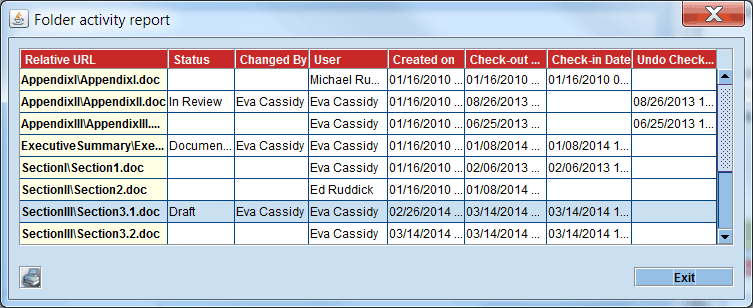Help Contents | VPC Sign On | Welcome Page | Tree View | Open/Save Screen | Check-out | Check-in | History | Copy to Local | Add | Search (document) | Search (attributes) | Search (document attributes) | Entering and Editing Data in a Table | Workplan | Calendar | Pending Action Items/Tasks | Notification | Action Items | Email Table | User Broadcast | User File Merge | User Document Merge | Attributes (proposal) | Attributes (general) | Team Members | User Profile | Dashboard
Administrator Log On | Set Up | Copy to Local | Permissions | Groups | Admin. Workplan | Admin. Notification | Admin. Calendar | Admin. Action Items | Admin. Email Table | Admin.Search (document) | Admin. Search (attributes) | Admin. Search (document attributes) | Admin. History | File Merge | Document Merge | Admin. Attributes (proposal) | Admin. Attributes (general) | Admin. Attributes (document) | Banner Message | Broadcast Message | Users | Zone | Glossary (Definitions)
Folder Activity Report
The Folder Activity Report window shows the document creation date as well as the latest check-out, check-in and undo check-out dates for files in the selected folder and the user who completed the latest action. It also shows the document status and the user who changed the status for each document. On the admin side all files in the folder are shown. Right-clicking on a file allows the admin to set the status of a document or send an email to a user along with a link to the document. On the user side only the folders and files for which the user has at least Read permission are shown. Right-clicking on a file allows the user to set the status of a document if the user has at least Edit permission for the file and has Edit Folder Activity checked in permissions panel for current proposal. Right-clicking on a file allows all users to send an email to a user along with a link to the document. |
Return to Tree View, Add or Admin. Set Up