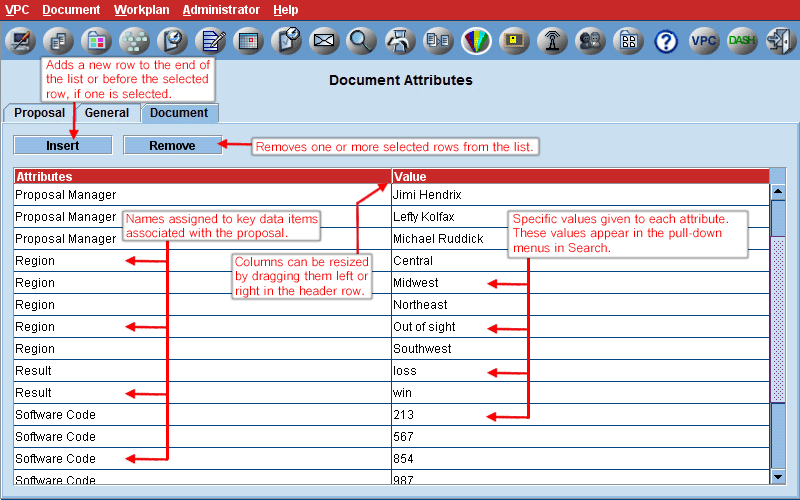In VPC documents can be tagged with attributes so that they can subsequently be searched for using these attributes in reference repositories. The tagging can only take place during step 3 of the archiving process. Selected documents that are copied during the archiving process can be tagged with the proposal attributes of the proposal in which the document resides. Optional document attributes can be defined with which the documents can also be tagged. Those additional document attributes are defined here.
Only the System Admin, Zone Super Admins and Admins in zones where regular admins are allowed to edit general attributes can edit document attributes. Optional document attributes have system scope, available for all zones. Each optional document attribute must have at least one value defined. An optional document attribute cannot have the same name as any general attribute in any zone.
|